12.1 Use Find and replace to replace all cells with currencyformat to Accounting format.
( hint: Remember to have Excel look for zero decimal places as wellas the formats)
Answer
If your data looks like this:
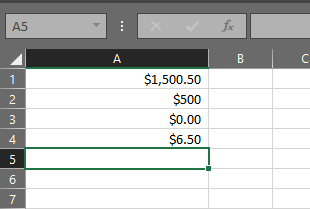
Then press ctrl+H or command+H or click on drop down on find& select option under home tab, then select replace:
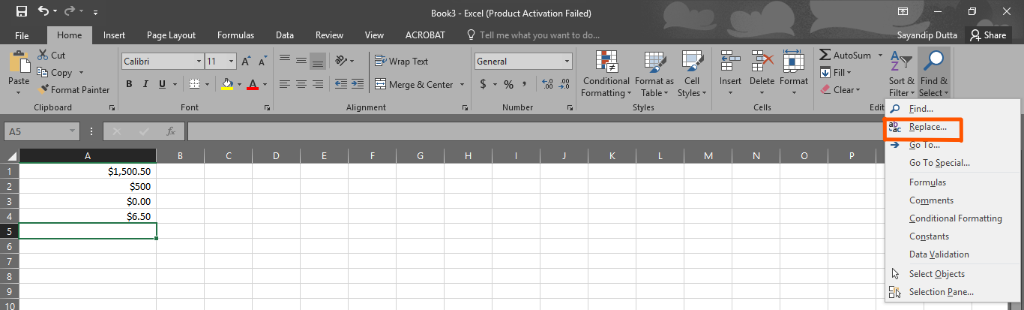
Then you will find a dialog box, click on options:
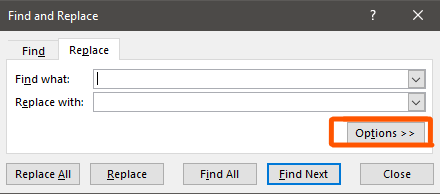
Then
OR
OR
