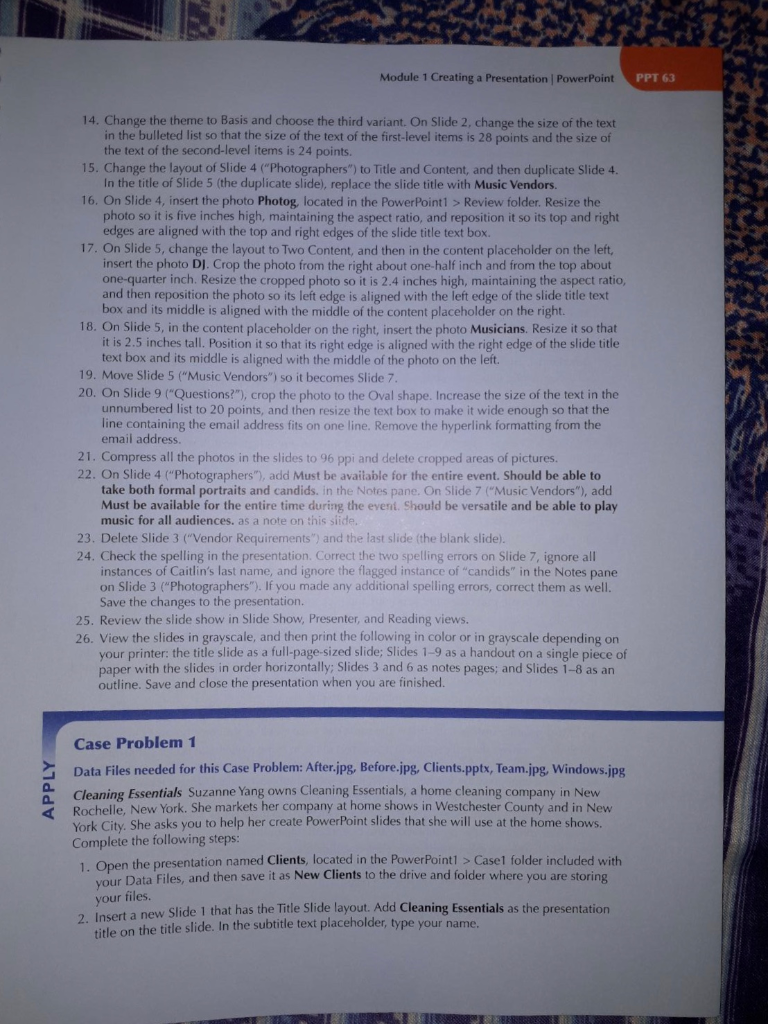
Module 1 Creating a Presentation | PowerPoint PPT 63 14. Change the theme to Basis and choose the third variant. On Slide 2, change the size of the text 15. Change the layout of Slide 4 (“Photographers”) to Title and Content, and then duplicate Slide 4. 16. On Slide 4, insert the photo Photog, located in the PowerPoint1 > Review folder. Resize the 17. On Slide 5, change the layout to Two Content, and
OR
OR
